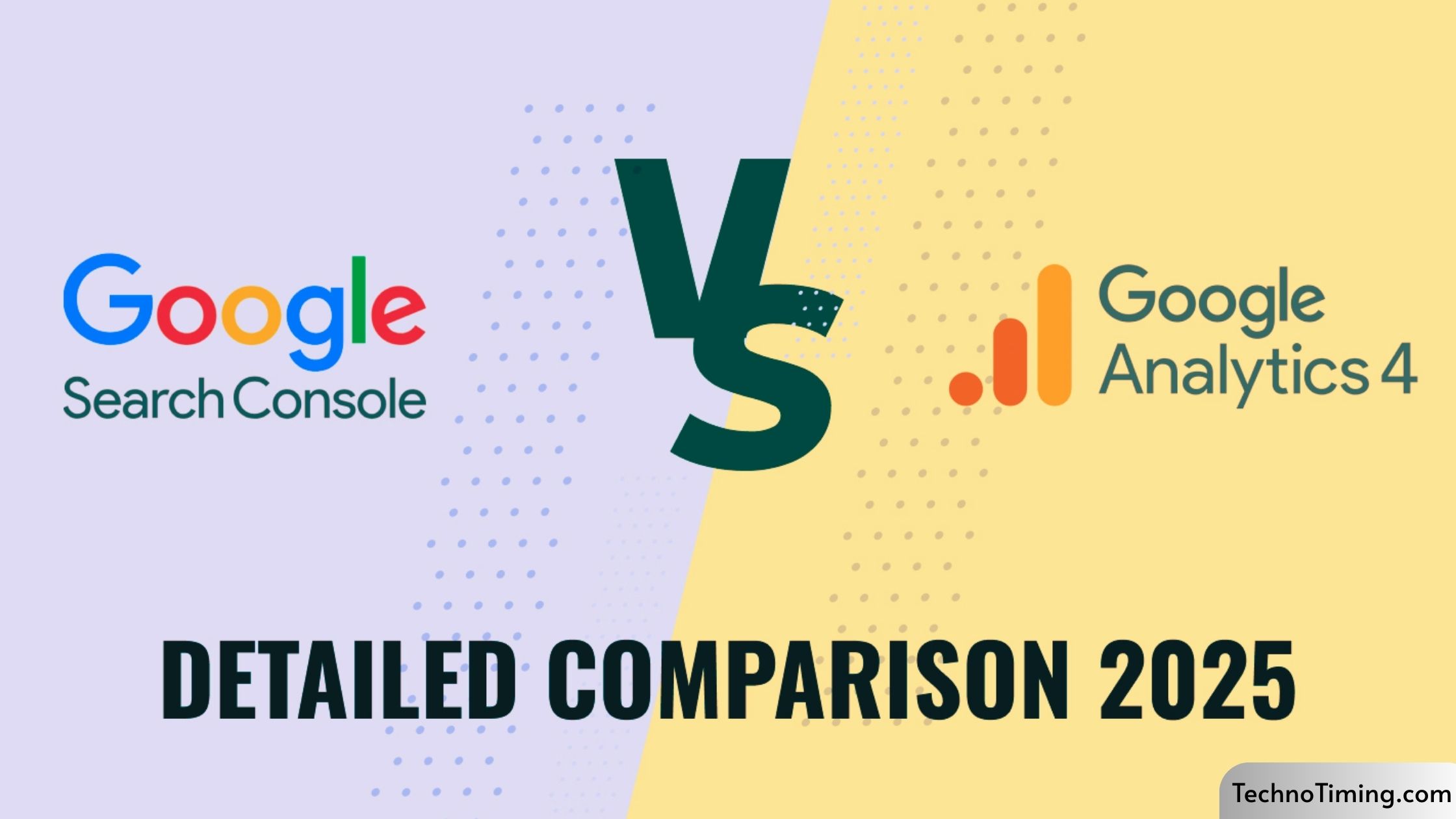What is the Difference Between GA4 and Google Search Console (GSC)? A Complete 2025 Guide
When it comes to understanding how your website performs, two powerful tools from Google dominate the landscape: Google Analytics 4 (GA4) and Google Search Console (GSC). Although both are essential for website owners, marketers, and SEO specialists, they serve very different purposes and provide distinct insights.
In this detailed article, we will explain in easy language what GA4 and Google Search Console are, their core differences, how they track data, what types of reports they offer, and when you should use each tool. By the end, you’ll understand how these tools complement each other and can combine them to supercharge your digital strategy in 2025.
Introduction to GA4 and Google Search Console
What is Google Analytics 4 (GA4)?
GA4 is Google’s latest version of its website analytics platform designed to measure user interactions on your website or app. It tracks people’s journeys — from how they arrive at your site, what pages they view, events like clicks and video plays, to conversions and revenue. GA4 helps marketers understand visitor behavior, engagement, and conversion performance across channels (paid ads, social, referral, organic) comprehensively.
What is Google Search Console (GSC)?
GSC is a free Google tool focused on your website’s performance in Google search results. It shows you how your site appears in organic search — including clicks, impressions, click-through rates (CTR), and average position for keywords. It also helps diagnose crawling and indexing issues, mobile usability problems, security alerts, and lets you submit sitemaps for better SEO.
Key Differences Between GA4 and Google Search Console
| Aspect | Google Analytics 4 (GA4) | Google Search Console (GSC) |
| Primary Purpose | Tracks user behavior on your website or app | Monitors site’s search performance and SEO metrics |
| Data Type | Sessions, users, events, conversions, revenue | Impressions, clicks, search queries, indexing status |
| Traffic Sources Tracked | All sources: paid ads, organic, social, direct, referral | Organic Google Search traffic only |
| User Interaction | Tracks what users do on site after they arrive | Tracks only click behavior and visibility in Google Search |
| Technical SEO Insights | Limited or none | Detailed: crawl errors, security issues, Core Web Vitals |
| Reports Focus | Engagement, funnel analysis, audience demographics | Search rankings, site coverage, URL indexing |
| Integration with Other Tools | Strong integration with Google Ads, BigQuery, Firebase | Integrates primarily with Google Ads, GA4, and Search products |
| Real-Time Data | Yes | Limited |
| Audience | Marketers, product managers, analysts | SEOs, webmasters, developers |
How GA4 and GSC Track Data Differently
- GA4 uses session-based tracking relying on a JavaScript tag installed on your site. It tracks when users land on the site and records page views and events during their visit. GA4 requires cookies and JavaScript to work properly, and it tracks all channels including social, paid ads, referral, and direct traffic alongside organic search.
- GSC tracks data from Google’s search logs about how many times your site appeared in search results (impressions), how many clicks it received from search, the keywords users searched for, and the average position of your pages in Google Search. GSC only tracks organic search traffic, ignoring paid ads and other channels.
Because of these differences, clicks reported in GSC and sessions reported in GA4 are not the same metric and often do not match exactly. For example, clicks in search (GSC) count every click on your site’s search result, but GA4 counts sessions which can group multiple clicks within a short window into a single session. Moreover, GA4 may miss sessions if the tag does not load properly or is blocked by browsers or ad blockers.
What Metrics Do GA4 and GSC Provide?
GA4 Metrics
- Number of users and sessions
- Page views and screen views
- Events such as clicks, video plays, scrolls
- Conversions and goal completions
- Average engagement time
- Bounce rate and retention
- Traffic acquisition by source/medium
- Revenue and e-commerce tracking
- Audience demographics and technology data
GSC Metrics
- Impressions (how often your URLs appeared in search)
- Clicks from Google Search results
- Click-through rate (CTR)
- Average position of your pages for specific queries
- Coverage status (indexing status of your URLs)
- Mobile usability and core web vitals
- Security problems, manual actions, crawl errors
- Sitemap submission and status
When to Use Google Analytics 4
GA4 is best if you want to:
- Understand detailed user behavior after they arrive on your site
- Track conversion funnels and optimize for sales or leads
- Analyze visitor demographics, devices, and geography
- Measure effectiveness of marketing campaigns across all channels (not just organic search)
- Optimize user experience and content engagement
- Track revenue and ecommerce performance
GA4 provides a holistic view of your website’s or app’s performance and shows the whole journey—from acquisition to conversion.
When to Use Google Search Console
GSC is indispensable if you want to:
- Monitor your website’s health and search visibility
- Track organic search traffic performance by queries and pages
- Identify and fix technical SEO issues (crawl errors, indexing blocks)
- Understand how Google sees and indexes your site
- Submit sitemaps and request URL re-indexing
- Monitor Core Web Vitals and mobile usability for SEO ranking
GSC is essential for anyone who wants to optimize organic search presence and improve search ranking.
Integrating GA4 with Google Search Console
Though GA4 and GSC measure different things, they complement each other perfectly. You can link GSC to GA4 to view search performance data like clicks and queries inside GA4 reports. This allows you to combine search visibility insights with user behaviour data post-click for more comprehensive analysis.
Why Your Website Needs Both GA4 and GSC
Relying on only one tool means you miss out on critical insights:
- Using only GA4 means you don’t know how Google Search ranks and indexes your pages or the search queries driving organic traffic.
- Using only GSC means you cannot track what users do once they land on your site, limiting your ability to optimize user experience and conversions.
Together, GA4 and GSC give you both pre-click (search) and post-click (engagement and conversion) data—the full picture that every website owner or marketer needs in 2025.
Common Reasons for Data Discrepancies Between GA4 and GSC
- Tracking differences: GSC counts clicks on search results, GA4 counts sessions on your site
- Blocked tracking: GA4 data may miss visitors if tracking scripts don’t load or cookies are blocked
- Attribution windows: GA4 assigns conversions to different session windows, differing from immediate clicks in GSC
- Canonical URLs versus Actual URLs: GSC aggregates data at canonical URLs while GA4 tracks individual URLs, including parameters
Understanding these discrepancies helps avoid confusion when comparing reports and lets you make data-driven decisions effectively.
Conclusion: GA4 and Google Search Console Are Different but Complementary
In summary:
- GA4 is a powerful user behaviour analytics tool for tracking site visitors, engagement, and conversions from all sources.
- Google Search Console is a search performance and SEO tool that helps you monitor how your site appears to Google and visitors via organic search.
Both are essential tools for any website owner, marketer, or SEO professional aiming for comprehensive digital insights and top Google rankings in 2025.
Invest time in learning both GA4 and GSC, integrate them properly, and leverage their unique strengths for optimal results.
Read More: